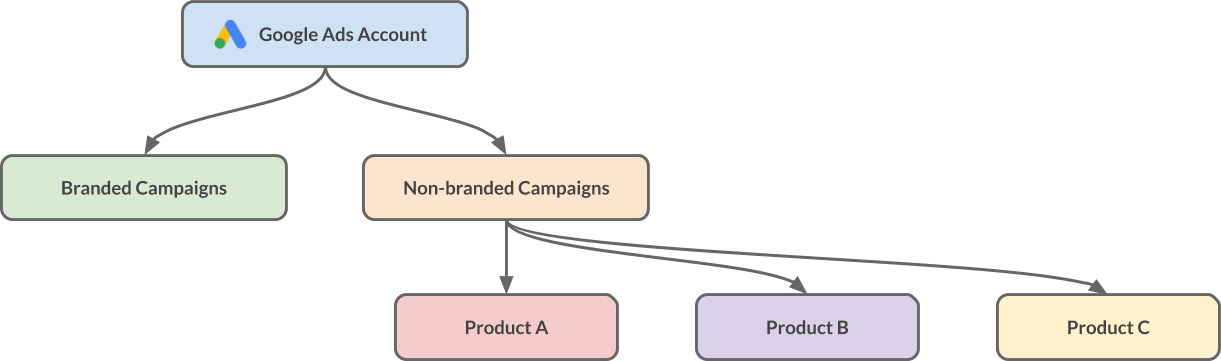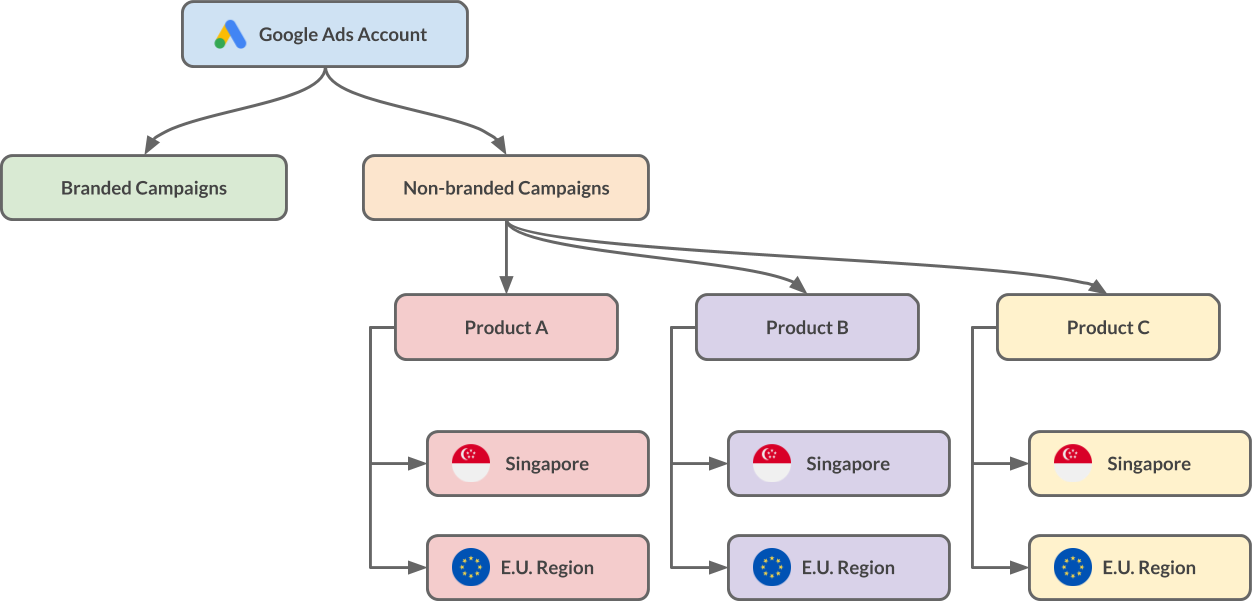Improving and optimizing campaign efficiency is always a common performance-driven practice, and many digital marketers tend to overlook how their campaigns are structured within their Google Ads account.
As your business grows and the number of campaigns increase within your Google Ads account, it is essential to plan ahead on your campaign structures that allows you to maintain and manage each of your campaigns in an organised and efficient manner while scaling up.
Limitations of running a single campaign
One common trend we saw with many in-house or DIY self-started Google Ads accounts is that they often run only 1 single campaign and target almost all types of keywords – branded, competitors names, product/service related keywords.
The daily media spend budget can only be set at the campaign level, and all the ad groups within the campaign will co-share that amount. However, with Google Ads advocating the use of automated bid strategies and applying machine learning to deliver the best campaign performance, that budget amount may not be evenly shared for all the ad groups.
The better performing ad groups, ads or keywords may use more budget to drive more conversions, and soon you will find that the rest of the ad groups, ads, or keywords may not be getting a single cent to show up.
If you only have one campaign stuffed with all the keywords – branded and non-branded – under one ad group, and in the long run, all the budget will go to branded keywords as they typically drive higher conversions and have higher conversion rates. The rest of the non-branded keywords may not get any impressions, especially when the allocated budget is low.
In such cases, consider splitting that one campaign into a few campaigns based on your keyword targeting objectives. For example:
Campaign A to target branded related keywords, e.g. cadbury chocolate
Campaign B to target competitor name related keywords, e.g. Mars chocolate, Hershey’s chocolate, Nestle chocolate
Campaign C to target product related keywords, e.g. buy candy online, buy chocolates
Too many campaigns stretches your budget
Another contrasting sight is that the account is running too many campaigns at the same time, resulting in the media spend budget being spread thinly across all the campaigns. You may end up seeing many of the campaigns showing the “limited by budget” status, which means your ads may not be showing up most of the time due to low allocated budget.
Restructuring campaigns will help to allocate sufficient budget per campaign and spend effectively, but it is also a good practice to stop any poor performing campaigns and shift your budget for more efficient spending.
How to plan for a scalable campaign structure?
A campaign structure plan is simply how you are going to organize your campaigns within your Google Ads account so that each campaign has the right objectives, relevant keywords targeting and sufficient budget. This plan needs to be scalable in mind considering that your Google Ads account will run more campaigns as your business grows in the future.
A. By branded and non-branded marketing objectives
This is the most simple way to easily segment campaigns by branded and non-branded. Branded campaigns typically have high conversion rates and deliver conversions at lower costs. Non-branded campaigns usually target keywords and ad creatives that are relevant to your industry, product or service offerings.
Using this approach will help you to manage the campaign performance better, and it’s easier to allocate or shift budgets between across segments.
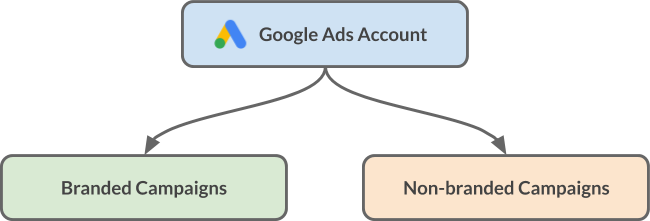
B. By product/service vertical lines
If you have multiple product/service vertical groupings, you can also segment your campaigns by each vertical or product lines. This gives you better control on managing budgets for each product line.
C. By geographical/regional markets targeting
This approach is suitable for businesses that are offering products/services for different market regions. The average cost per click (CPC) for the same keyword will differ across countries. It will be more costly when your products/services are highly sought in demand in certain regions or markets.
Targeting all countries or regions in a single campaign may risk your budget going to few specific countries and not even distributed across all countries.
Conclusion
Campaign structuring can help you better gain control over your marketing budget and manage your campaigns as your Google Ads account grows with your business. In addition to structuring, you may want to name or include labels for each segment of campaigns to help with identifying or filtering for the campaigns you want to look at.
For example, you can append the region short-names as prefix for all your regional market campaigns in this manner:
APAC-Candy Promo
EU-Sweet Drinks Promo
APAC-Chocolates Promo
Since budget can only be set at the campaign level, it is important to consider your marketing objectives and whether you require budget control over specific objectives or ad groups. As there are limited settings within the campaign, setting up another campaign with a dedicated budget can serve as a testing ground for targeting a new geographic region or product.
If you have a smaller spend budget, just keep the # of campaigns up to 6 – 8. You might not be able to promote all your products or services, streamline to focus on those that are of higher business priority.
Multiple campaigns can also be used to form campaign strategies. Use of Single Keyword Ad Group (SKAG) campaigns is a common campaign strategy that uses more than one campaign to identify keywords and to narrow targeting with one performing keyword per ad group using another campaign.
Whether you are a new account holder or the manager of an existing Google Ads account, you should always plan on your campaign structure before rushing to create them.